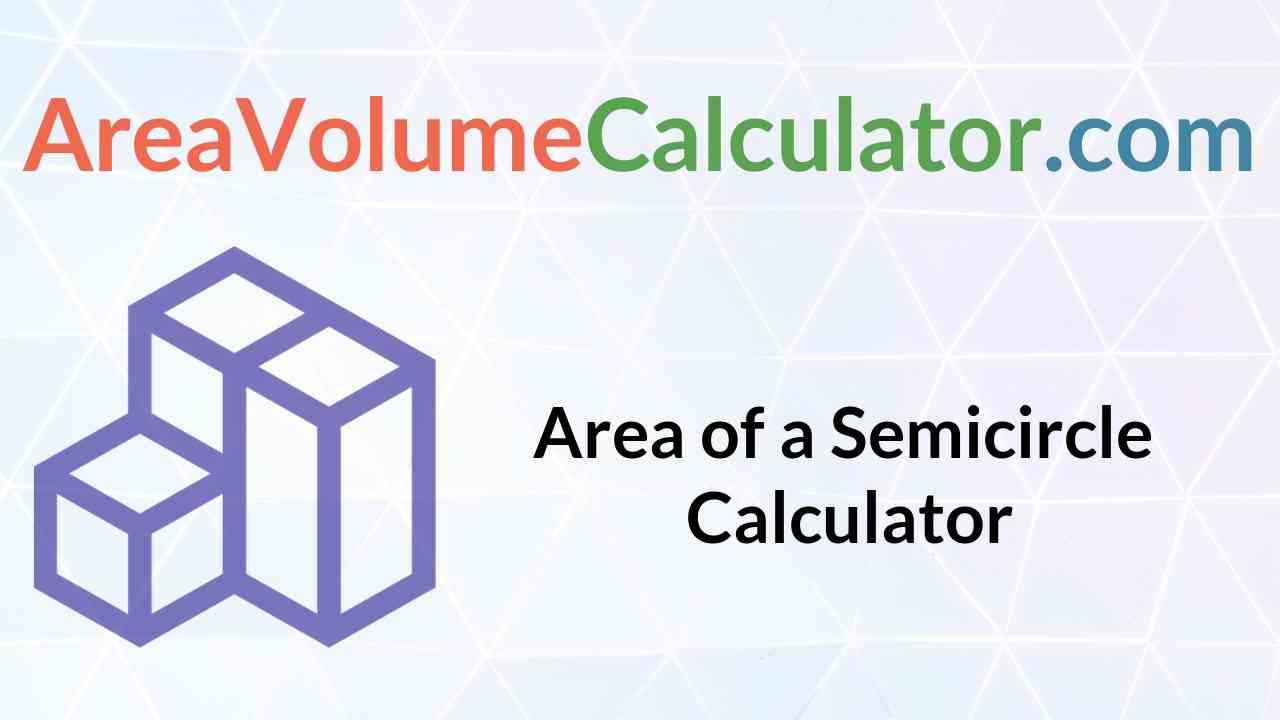Area of Semicircle Calculator
Take the help of free Semicircle Area Calculator tool to obtain the area of a semicircle. Just enter radius of the semicircle in the provided input box & hit on the calculate button located next to the input field to get the area in fraction of seconds.
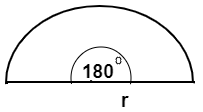
Formula of Area of a Semicircle
The universal formula to calculate the area of a semicircle is given below
Area = 1/2 (π * r2)
where, r is the radius of the semicircle.
Steps to Get Semicircle Area
The following are the instructions and guiding principles that are useful to find the semicircle area. Have a look at the below section and follow them.
- Let us take the radius or diameter of a semicircle.
- We already know that, diameter is double radius. So, radius becomes half of the diameter.
- Formula to compute the semicircle area = 1/2 (π * r2)
- Substitute the radius value in the above formula.
- Work on the math calculations to get the result.
Example of Finding the Area of a Semicircle
Question: Find the area of a semicircle of radius 7 cm?
Solution:
Given that radius of semicircle = 7 cm
Area of semicircle = 1/2 (π * r2)
= 1/2 (π * 72) = 1/2 (22/7) x 7 x 7
= 11 x 7
Area = 77 cm
areavolumecalculator.com offers various math concepts calculators to solve lengthy & tough calculations at a faster pace & provide results in fraction of seconds.
Frequently Asked Questions on Semicircle Area
1. What is the formula of semicircle area?
The formula to evaluate the area of a semicircle is as follows
Area = 1/2 (π * radius2).
2. How do you find the area of a semicircle with the diameter?
We can also calculate the semicircle area by using its diameter. Formula is Area = 1/2 (π * (2 * diameter)2) = 2 π diameter2. Place the values and perform multiplication operation to get the answer easily.
3. How do you work out the area of a semicircle on calculator?
One simple thing you have to do is provide radius of the semicircle in the input field and press on the calculate button to see the detailed output within no time.